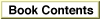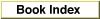| Command | Finder version |
|---|
| Close | Closes one or more containers. Behaves like the standard version, except that the Finder needn't save data when it
closes containers. |
| Copy | Copies an object or objects. Behaves like the standard version, except that the Finder version must include parameters. |
| |
| Count | Counts elements of a particular class in a container. Behaves
like the standard version, except that the Finder always returns
a single integer, never a list of integers. |
| Data Size | Returns the size, in bytes, of the value returned by a Get command on the same object or objects. Identical to the
standard version. |
| Delete | Deletes one or more objects. Identical to the standard version. |
| Duplicate | Copies an object or objects. Behaves like the standard version, and also allows you to specify whether or not to replace items
in the destination container. |
| Exists | Determines whether an object exists. Identical to the
standard version. |
| Get | Returns the value of an object. Identical to the standard version, except that it returns references for most Finder objects rather than values. |
| Make | Creates a new object. Behaves like the standard version, except that the Finder can't set the value of the data for most new objects, and you can't use new when you make a new file. |
| Move | Moves an object or objects. Behaves like the standard version, and also allows you to specify whether or not to replace items
in the destination container. |
| Open | Opens an object or objects. Behaves like the standard version, except that it can open objects such as folders and suitcases as well as files. |
| Print | Prints one or more objects. Identical to the standard version. |
| Quit | Terminates the Finder process. Behaves like the standard version, except that the Finder need not save data before terminating. |
| Set | Sets value of one or more objects. Identical to standard version. |